Safe Computing
But I’ll only be gone for a second: lock your computer
I am just going to be a short distance away, and I can see my computer from here you may think. What if a quick jaunt away from your desk turns into a thirty-minute conversation after an unexpected run-in with an old friend? Or what if you’re at work heading to the printer to quickly grab the printout and you get stopped by your manager requesting an update on your projects? It’s unexpected moments like these when leaving our computer screen unlocked may result in an invasion of your privacy or a breach of security.
But I use a screensaver
There is a window of time during which your screen may dim before the screen saver appears. During this dim period, your computer may look locked, but it is not. Someone can walk up and press any key or button on your computer to “wake” up the screen. Now they have full access to the information stored there. This could leave you to face the consequences of leaked confidential or personal information.
Protect your confidential and personal information
If you leave your computer screen unlocked while you have work documents or personal accounts open on your computer when you walk away, anyone can come by and steal information or make changes to your account without your knowledge. You never know when you may have guests walk through the halls of your living space or office, or when a stranger at a coffee shop may stroll by. By leaving your computer screen unlocked you have given all of them full access to the information you have stored on your computer. Simply locking your computer screen can help keep confidential information private and keep you out of trouble.
Therefore, leaving your computer unattended is like surrendering access to your whole computer – all the files, the open software, and the logged-in account – to someone unauthorized to see them. Every unexpected second you spend away from your computer is a second someone else has with your data. Locking your computer screen when you step away, even for a moment, keeps your data safe and secure and is something you can implement in your daily routine.
How Do I Lock My Computer?
Make a habit of locking your computer every time you step away, even for a moment, with this simple keypress:
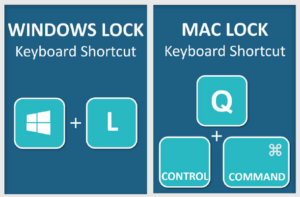
UM System lists minimum security requirements when using campus computers in order by Data Classification Levels (DCL). All 4 levels require you to lock your computer screen when unattended.